Office 365 Licensing - Are you paying too much?

Office 365 Licensing - Are you paying too much?
The savings available with effective license management can be significant. Microsoft Office 365 analytics provides a comprehensive view of your Office 365 usage, but it does not provide a way of assessing the cost-savings you could make or help you to automate the application of license optimisation opportunities and rules.
In this article, we look at the available Microsoft Office 365 usage information presented via the Power BI dashboard and how APPtechnology License Optimisation builds on this data and applies complex analysis to identify license re-harvesting and downgrade options to realise these savings.
Microsoft 365 Usage Information:
Microsoft gives your Microsoft Office 365 administrators easy access to your Microsoft 365 usage information. The information is supplied via the Microsoft Graph and is output to Power BI. You receive detailed information that is presented to you in a manner that encourages product uptake. As opposed to data that identifies an optimal cost profile for your business.
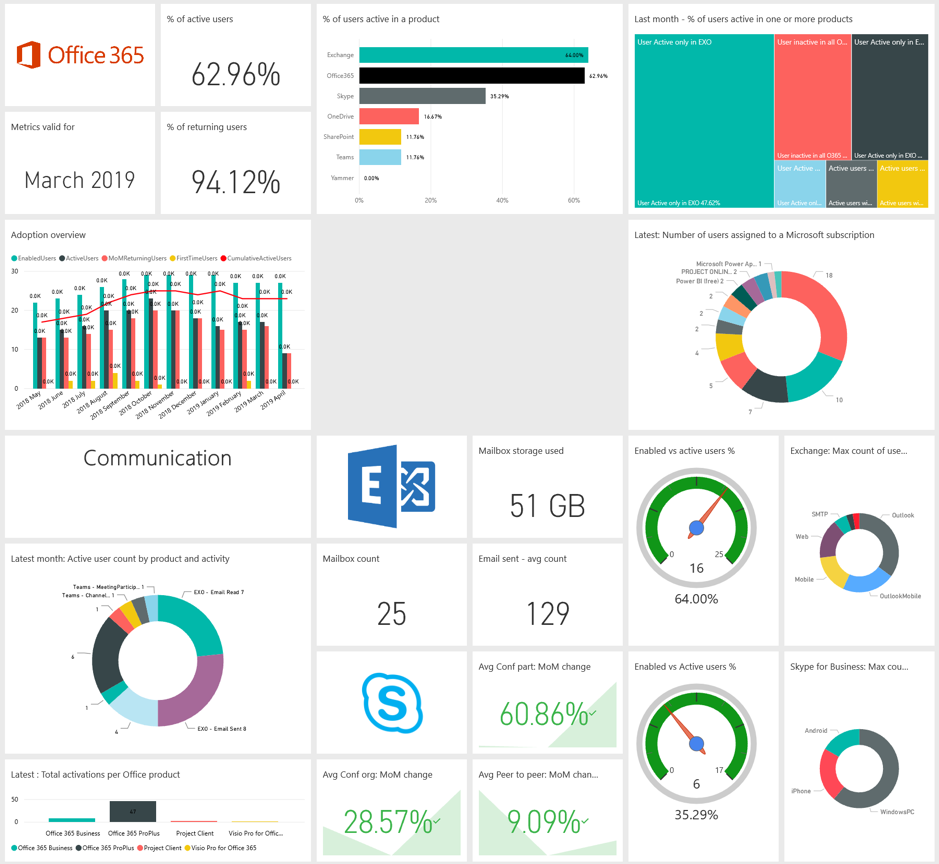
You can learn how to configure your Microsoft Usage Analytics through Power BI. The below document explains the process in more detail:
The Microsoft Office 365 Usage Analytics gives your administrators an overview of the uptake of the Office 365 solutions. It also gives them a percentage break down of active and returning users.
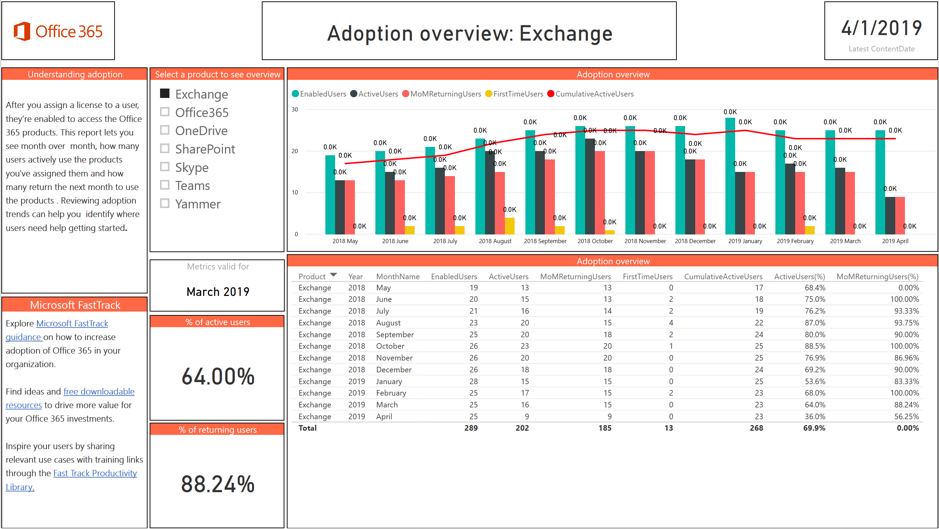
The Microsoft Office 365 Usage Analytics dashboard can also give your administrators a product-specific analysis. For examples: anyone that has activated Office 365.
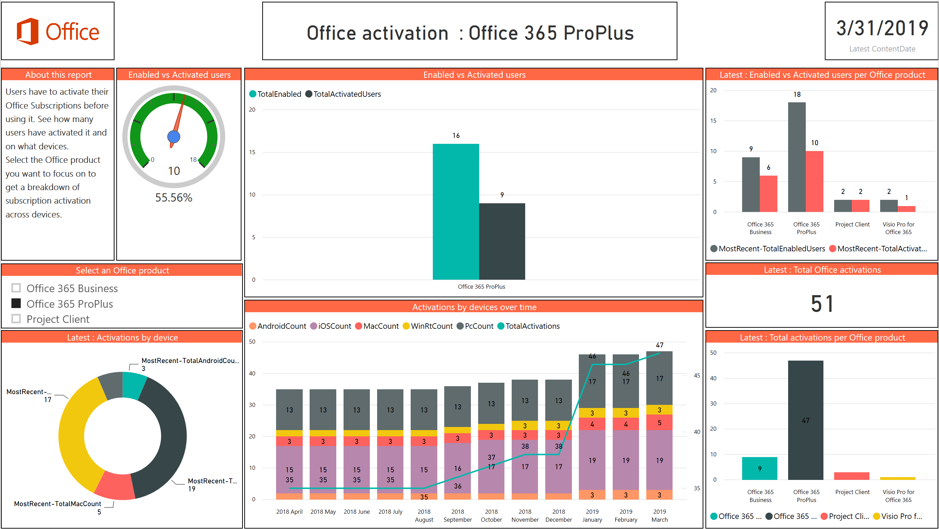
If you are looking to gather useful user data, then the Microsoft Usage Analysis has a 'user adoption by product' section which is useful in a licensing review capacity.
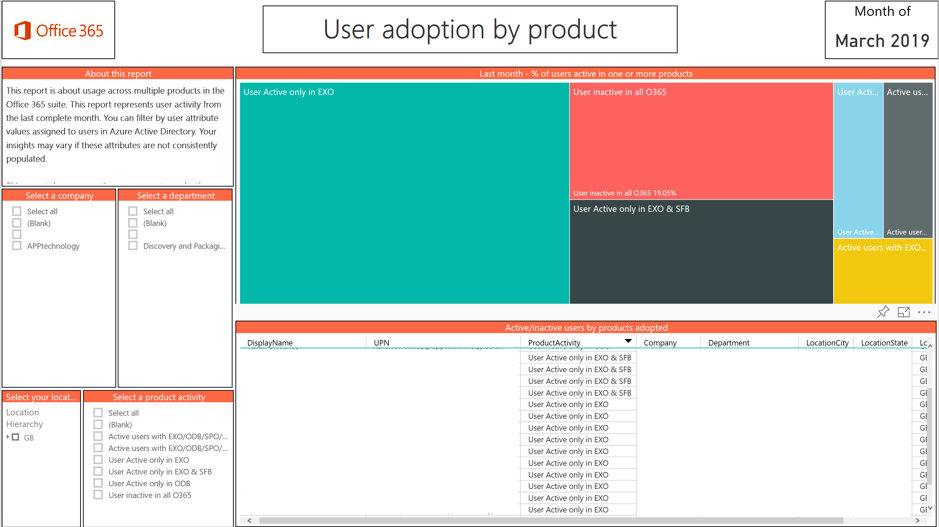
The 'user adoption by product' section gives you the ability to identify any inactive users and any users that are using limited products. However, it does not give you a way of assessing any cost-savings you could make, nor does it help you to automate the application of license optimisation rules.
APPtechnology License Optimisation
Using the same Microsoft Graph data source. APPtechnology applies complex analysis to your organisations Microsoft Office 365 usage data. Identifying license savings that are based on account re-harvesting and downgrade options available to you. As an example, every user on your account that is entitled to Office 365 Enterprise E3 by default could be costing you over £200 per annum in excess SaaS licensing costs if they are only using E1 or Skype and SharePoint functionality.
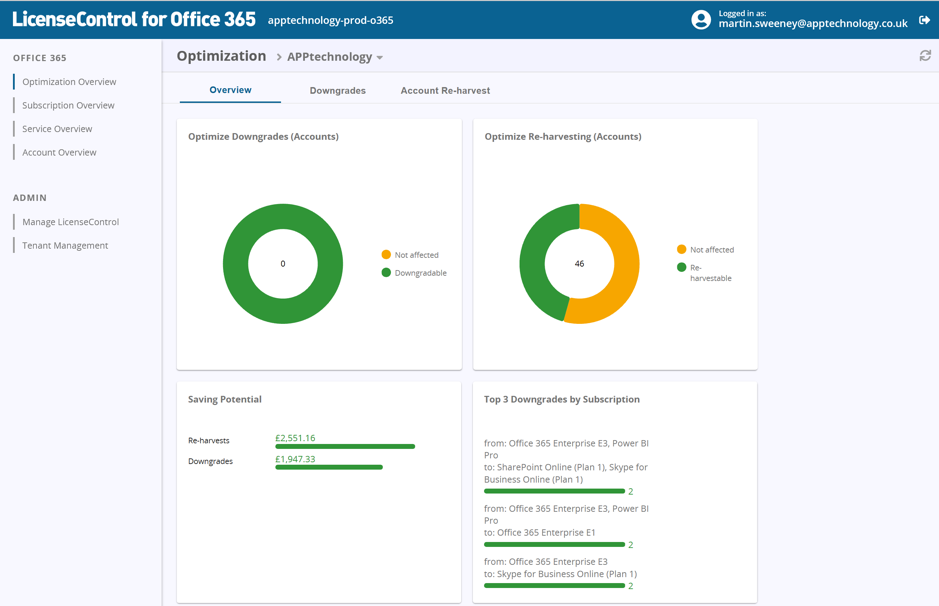
It depends on how your organisation drive is set up as to how you can make cost savings. We analyse your setup and then we streamline your license reclamation and downgrading. We automate your setup to a level that suits your internal processes.
If you commit to a Microsoft Online Subscription service for more than one month then you can easily terminate your contract for a fee of one unused month's subscription*. You also get a refund on any pre-paid unused months. Unfortunately, this doesn't apply to Microsoft Azure services, but examples of subscriptions include an annual E3 or E5 subscription.
* For further detail about the terms and termination options available then please read the MOSA Agreement document at https://portal.office.com/Commerce/Mosa.aspx.
If you are an organisation larger than 500 users, then APPtechnology have a One Month Pilot of this technology. This will enable you to assess the savings that you can make by using this service. It typically takes 1 hour to set up a Webex session. Within 24 hours from starting the proof of concept (PoC) then your real-time Office License optimisation data will be visible to you.
Organisations larger than 500 users can approach APPtechnology for a One Month’s Pilot of this technology, to assess the savings you can make using this service. Setup is typically a one-hour Webex session, and your live License optimisation data will be visible within 24 hours from starting the PoC.
Find out more about our free pilot by following this link:
https://www.apptechnology.co.uk/services/office-365-license-management/