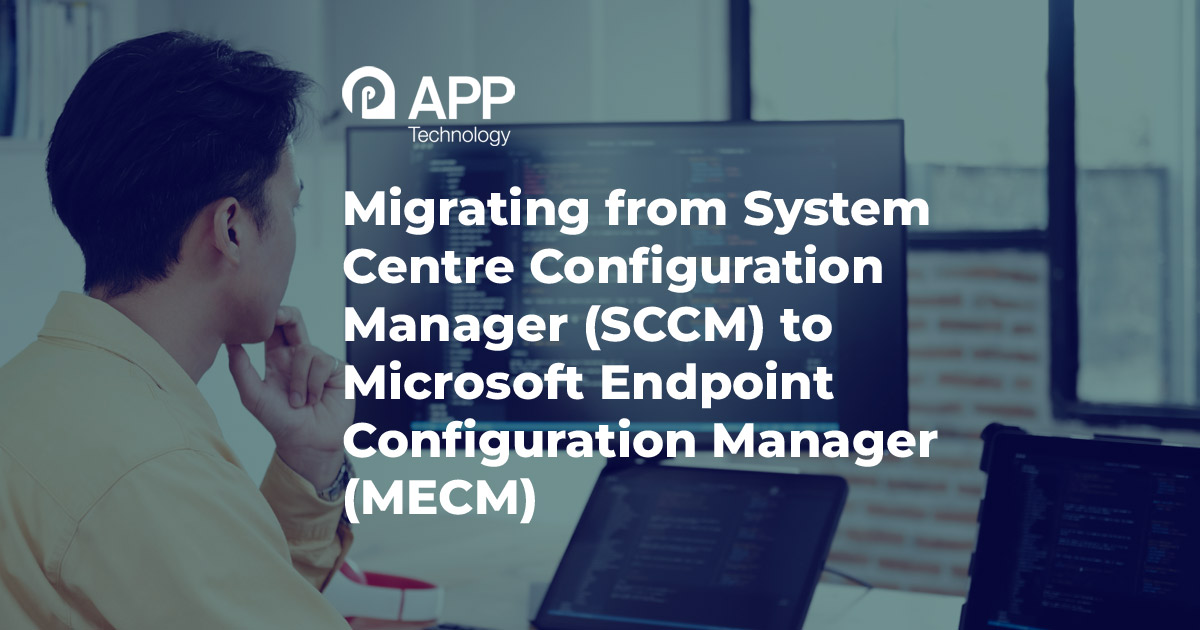Migrating from System Centre Configuration manager (SCCM) to Microsoft Endpoint Configuration Manager (MECM)

In the ever-evolving landscape of IT management, staying current with the latest technologies is crucial.
One significant shift that organizations are embracing is the migration from System Center Configuration Manager (SCCM) to Microsoft Intune.
This migration promises enhanced efficiency, flexibility, and modern device management capabilities. In this blog post, we'll walk you through the key aspects of migrating from SCCM to Intune, ensuring a smooth and successful transition.
If the migration steps look too large a goal to complete inhouse then don’t worry, that’s what APPtechnology consultants are here for. We can work alongside your internal staff, which assists in knowledge transfer, or we can give you a turnkey migration experience, the choice is yours.
Understanding the Need for Migration
System Center Configuration Manager (SCCM) has long been the go-to solution for on-premises device management. However, with the growing popularity of remote work and the rise of mobile devices, a more cloud-centric and flexible approach is necessary. This is where MECM comes into play, offering unified endpoint management and simplified administration across a wide range of devices.
Step-by-Step Migration Process
- Assessment and Planning
Begin by assessing your existing SCCM infrastructure and identifying which devices and applications will be migrated to Intune. Develop a comprehensive migration plan that outlines goals, timelines, and potential challenges. - Setting Up Intune Environment
Create an Intune tenant and configure settings to match your organization's requirements. Set up enrolment methods and security policies to ensure a secure environment. - Co-Management
Implement co-management to gradually shift management responsibilities from SCCM to Intune. This allows you to maintain control over certain aspects while taking advantage of Intune's cloud-based capabilities. - Application Migration
Migrate applications from SCCM to Intune by re-packaging them for Intune deployment. Leverage the Microsoft Win32 Content Prep Tool to convert applications to Intune-compatible formats. - Device Migration
Initiate the migration of devices by enrolling them in Intune. Leverage Azure AD Join or Hybrid Azure AD Join to establish a connection between devices and Intune. - Data Migration
Ensure a smooth data migration by transferring necessary data from SCCM to MECM. This includes user data, device policies, and configurations. - Testing and Validation
Thoroughly test the migrated applications and configurations in the Intune environment to ensure functionality and compatibility. This step is crucial to identify and resolve any potential issues before full deployment. - User Communication and Training
Keep your end-users informed about the migration process, its benefits, and any changes they might experience. Provide training to help them navigate the new Intune environment seamlessly. - Full Migration and Decommissioning
Once you're confident in the functionality and performance of the Intune environment, complete the migration by fully decommissioning SCCM. Monitor the environment closely in the initial days to address any post-migration issues promptly.
Benefits of an SCCM to MECM Migration:
Cloud-Centric Approach
Intune's cloud-based architecture allows remote device management, making it ideal for modern work environments.
Simplified Management
Intune offers a unified platform for managing various device types, applications, and policies, streamlining administrative tasks. Use Intune to manage your Windows, Mac OS, iOS and android estates.
Automatic Updates
Intune provides automatic updates for operating systems and applications, ensuring devices are always up-to-date and secure.
Enhanced Security
Intune's security features, like conditional access and Mobile Threat Defence, bolster endpoint protection in a mobile and remote work landscape.
Flexible Deployment
Intune's zero-touch deployment and self-service portal empower users to set up their devices quickly and efficiently.
Conclusion
The migration from SCCM to Intune is a strategic step towards embracing the cloud and modernizing your IT infrastructure. By following a well-structured migration plan and leveraging the capabilities of Intune, organizations can achieve enhanced efficiency, improved security, and a seamless user experience. As the technology landscape continues to evolve, staying agile and adaptable with solutions like Intune becomes essential for success.
If you would like assistance in delivering the above, are looking for ongoing support, or considering how to keep pace with the fast pace of feature improvements available from Intune once you are migrated, then reach out to APPtechnology through our website or via sales@apptechnology.co.uk, and an APPtechnology Director will respond to you within 3 working hours.